Study after study shows that today’s consumers have become much more demanding and impatient when it comes to interacting with brands they are dealing with and getting customer support. They highly expect to get their issues resolved quickly and efficiently, preferably by a single person during the first interaction. And 84% claim the experience a company provides is as important as its products and services, according to a Salesforce study.
Along with the right contact center technology, having well-defined workflows and processes is what can help your agents deliver the experience consumers have come to expect, ensuring timely resolutions of customer issues, better agent productivity, and efficient call center operations. In this blog, we’ll talk about contact center workflow, its benefits, and key features that can optimize your contact center workflow management.
What is Contact Center Workflow and Workflow Automation?
A contact center workflow is basically a sequence of processes, tasks, and procedures that agents within a contact center are expected to follow to handle customer interactions quickly and efficiently. Contact centers often try to optimize their workflows by automating them where possible. Ideally, of course, the more processes and tasks that can be automated, the better. Luckily, many cloud-based call center software solutions include various workflow automation features and AI capabilities that can help call centers and contact centers automate repetitive tasks, streamline operations, and reduce costs.
Why Contact Centers Need Automated Workflows
Automating contact center workflows can truly bring a wealth of benefits and help you handle customer interactions more effectively, deliver a better customer experience, and enhance agent performance. Let’s now take a closer look at some specific benefits of having a well-thought-out call center workflow process and implementing automated workflows within your contact center.
Increased contact center efficiency
Contact center workflow automation and workflow management tools help simplify, optimize, and automate certain critical processes and tasks in contact centers, such as inbound call routing, call queue management, omnichannel ticket routing, call handling and escalation management, customer feedback gathering, and post-call follow-up tasks. When customer requests are automatically routed and assigned to the most appropriate teams or agents based on inquiry type, skillset, or interaction history, your team can handle issues faster and more efficiently, improving your overall contact center efficiency.
Improved agent productivity
Automating repetitive tasks can reduce human error and free up agents to focus their time and effort on more productive activities and handling more complex issues, improving your team’s overall productivity. For example, with call center workflow software such as VoiceSpin, you can integrate your call center with your CRM system and automate agent workflows while also reducing the need for your reps to log calls manually into the CRM and constantly switch between the two systems.
Consistent customer service experience
When resolving customer requests (especially complicated ones), handling escalations, and managing customer complaints, scripts and process flow charts can greatly assist agents in handling interactions efficiently and delivering a consistent service experience in every interaction.
Imagine a customer calls in to inquire about a product exchange. Without a well-defined workflow, it might be challenging and time-consuming for the agent to determine the customer’s eligibility for the exchange and process it correctly, leading to longer wait times and increased customer frustration. Documented workflows and call flow charts ensure your reps know exactly how to handle each interaction.
Reduced operational costs
When agents have to lose a significant amount of time on repetitive tasks that can be automated, like manually distributing tickets, sending post-call follow-up surveys, or entering large data sets into the CRM systems, that can actually result in higher operational costs. Not to mention that it can also decrease morale and motivation and lead to increased burnout, reduced job satisfaction, and increased attrition – all adding to your contact center expenses. By automating workflows, you can reduce the time your reps spend on mundane tasks, allowing them to engage in higher-value tasks and reducing your operational costs.
Key Call Center Software Features and Tools to Ensure an Efficient Contact Center Workflow
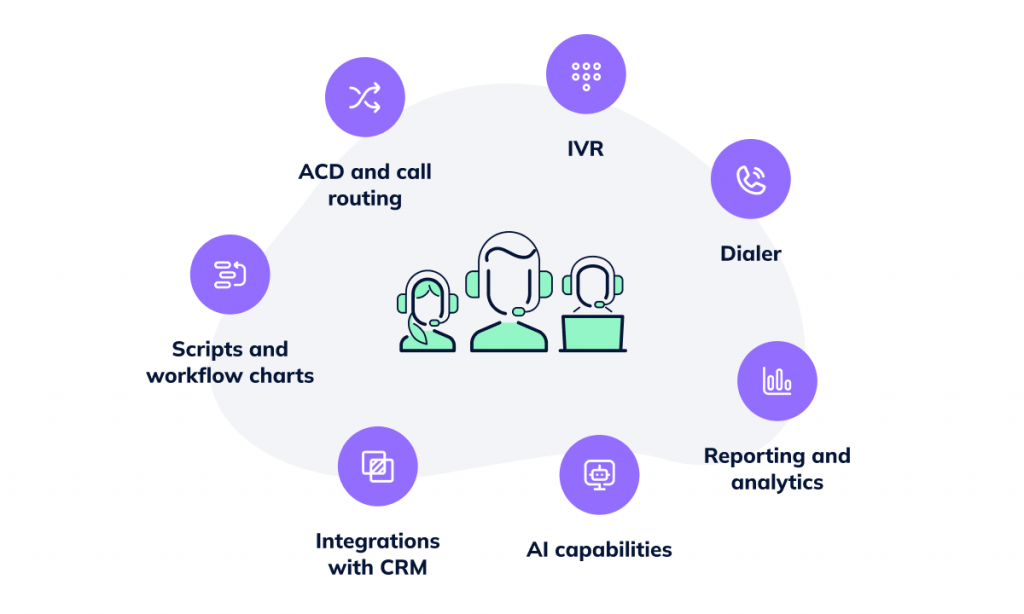
Integrations with CRM systems
One of the most efficient ways to improve the workflow process for your team is to integrate your call center software with your CRM system. Firstly, that empowers your reps to make and receive calls right inside your CRM without having to switch between the two platforms, saving them a bunch of time and effort.
Secondly, they’ll be able to automatically log calls in the CRM and update customer records or add call notes right during the call, ensuring that no critical customer information gets lost or forgotten. Besides that, such integration ensures that agents get immediate access to all the relevant customer information, enabling them to deliver more personalized customer experiences.
Scripts and workflow charts
Having detailed scripts that outline what an agent should say and workflow charts highlighting key steps an agent needs to do in every possible scenario are must-have tools to ensure smooth workflows and efficient customer interactions. They help guide your reps through every interaction, ensuring consistency in responses and adherence to your service standards and compliance policy. Resolving customer complaints, handling escalations, processing payments, or making sales calls – all that becomes easier with ready-made scripts and flow charts at hand.
Creately, Zen Flowchart, Miro, Microsoft Visio, Lucidchart, and SmartDraw are some of the most popular flowchart makers that you can use to create workflow charts for your team. These tools allow you to quickly design and visualize your call center workflow processes using a drag-and-drop interface. Here’s a simple example of a workflow diagram for handling incoming calls:
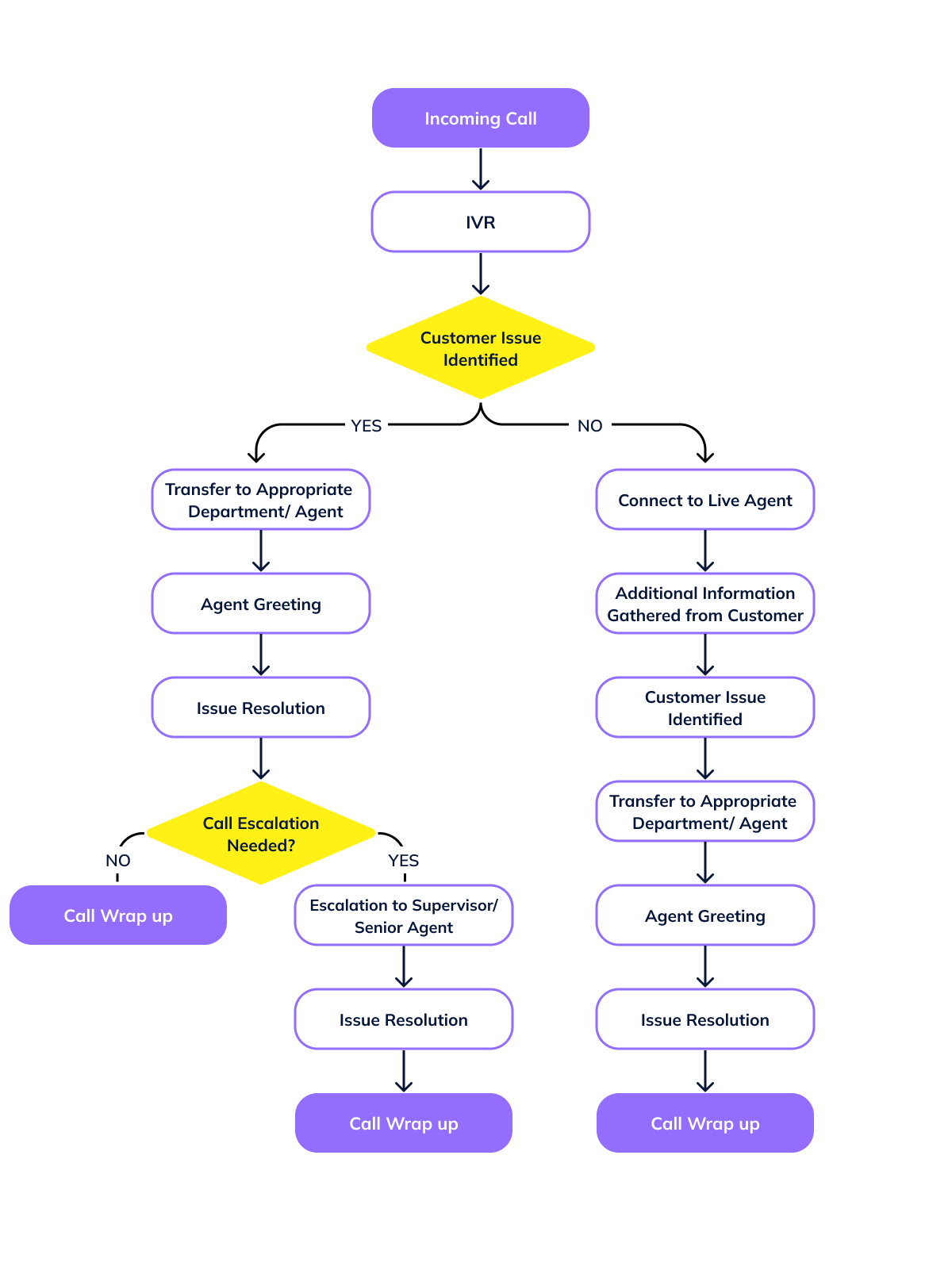
Centralized knowledge base
Having a centralized knowledge base can dramatically improve your team’s workflow. With instant access to a centralized knowledge base, agents are able to quickly locate the relevant information while interacting with customers, which means shorter wait times, faster Average Handle Times, improved First Call Resolution rates, and increased Customer Satisfaction Scores. A knowledge base could include FAQs, how-to guides, tutorials, troubleshooting guides, best practices, or just about anything that can help your reps resolve issues faster without wasting time searching for information.
Besides improving the workflow for your reps, having a comprehensive knowledge base can make things easier for your customers, too. In fact, according to a report by Higher Logic, 84% of consumers try to solve issues on their own before reaching out to customer support, and 92% said they would use a knowledge base if it was available to them.
ACD and call routing
ACD (Automatic Call Distribution) and call routing features are must-have for efficient inbound call management and ensuring incoming calls are fairly distributed among your team members so you can balance the workload for your agents. By setting different call routing rules, you can route inbound calls more efficiently.
E.g., with skill-based routing, you can route incoming calls to the best-fitting agents based on their skills and expertise, which means your reps will be able to resolve issues faster. Not only does it improve your FCR rates and increase customer satisfaction, but it can also make your team’s workflow more seamless.
Interactive Voice Response (IVR)
In addition to ACD and call routing, Interactive Voice Response (IVR) systems can further enhance your inbound call routing process and simplify agent workflows. An IVR system interacts with inbound callers through a series of voice prompts and captures each caller’s intent and additional information to route calls more accurately to the most relevant departments, teams, or specific agents. That reduces the number of call transfers and, again, helps improve First Call Resolution rates, handle times, and CSAT scores while also improving the experience for your reps.
And what’s more, self-service IVR menus can also help your callers resolve certain basic issues independently without even having to interact with a live representative.
Call queue management
You can also optimize workflows for your agents with call queue management. Along with ACD and call routing, call queue management features enable you to organize your incoming calls into call queues to streamline your inbound call handling. It also allows you to distribute calls fairly and efficiently among available reps to prevent overload on specific agents and avoid burnout. That is especially critical in the case of large inbound call volumes.
Additionally, by offering your callers a queue callback option, you enable them to request being called as soon as an agent becomes available to handle their request, so they don’t have to waste time waiting on hold. The outcome? Reduced dropped calls and improved customer and agent experience.
Call recording
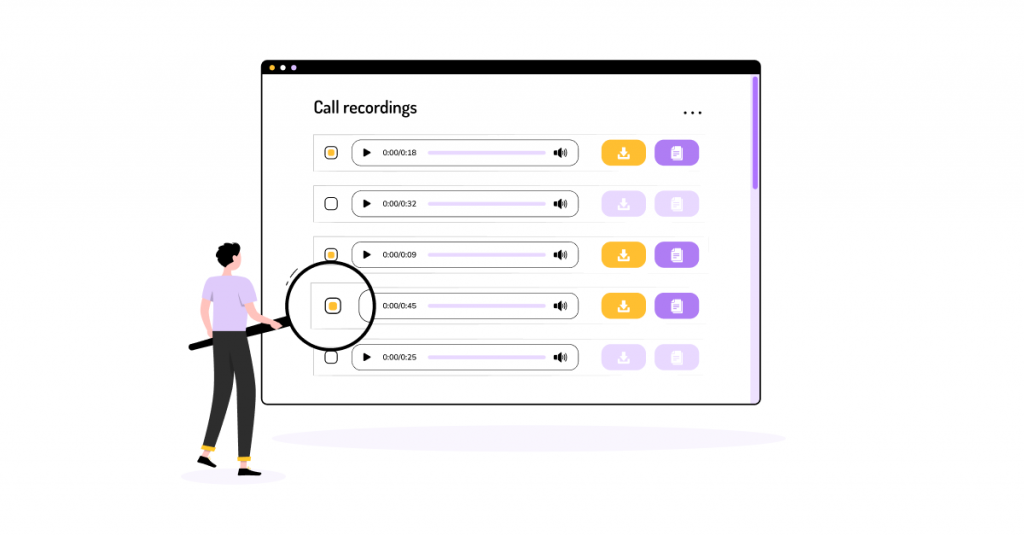
Call recording can help you ensure an efficient workflow within your call center in many different ways. First of all, it’s a great call center quality assurance tool that you can leverage to assess team performance and identify agent knowledge gaps and training opportunities. You can also use recorded calls during your training and onboarding sessions, helping your new hires learn from the examples of excellent call handling. In addition to that, being able to record calls and access them later whenever needed can help you settle legal disputes and handle compliance issues.
Real-time call monitoring
While call recording allows you to review recorded conversations, contact center managers can also monitor calls in real-time as they are happening with live call monitoring features. With real-time call monitoring, you can join in on live calls to monitor how your reps interact with customers or prospects and see where they might need additional training.
What’s even more distinctive about this feature is that with a call whispering mode, managers can join in on live conversations and provide on-the-fly guidance to agents on call without the customer or prospect on the other end knowing about it. That is an excellent way to improve and speed up the onboarding process for your newly hired agents.
Omnichannel routing
If you support customers across various communication channels, using omnichannel contact center software is critical to ensuring an efficient contact center workflow. An omnichannel contact center platform unifies different communication channels and gives agents a unified view of all customer interactions coming from different channels in a single interface. It can also prioritize and route customer queries to the most appropriate teams or agents, ensuring all requests are handled in a timely manner. With an omnichannel view, your reps can deliver a seamless support experience even if customers switch channels in the course of a single interaction.
Predictive dialing
Auto dialing solutions can significantly optimize the workflow for outbound sales teams by reducing the need for your sales reps to dial leads or prospects manually. And you can go even further with predictive dialing. With a predictive dialer, the system initiates multiple outbound calls per agent even before an agent completes their current interaction.
The dialer predicts each agent’s availability based on certain real-time and historical metrics like the average waiting time, the average call duration, and call abandonment rate and connects answered calls to available agents as soon as the current call is finished. That reduces agent idle time between calls, increases agent talk times, and helps you improve your sales team’s productivity and, most importantly, grow your sales.
Reporting and analytics
With reporting and analytics tools, you can stay on top of your team’s performance by tracking your most critical metrics and KPIs and monitor the efficiency of your contact center workflows. E.g., you can monitor call volumes, track FCR rates, wait times, handle times, call transfer rates, call abandonment rates, and other inbound call center metrics. For outbound calls, you can track metrics like call answer rates, conversion rates, cost per call, and other outbound call center metrics.
Based on the insights you get, you can better understand what’s working well and where your workflows and processes need to be improved, enabling you to make more data-driven decisions.
Workforce management tools
Last but not least, workforce management tools are essential for proper contact center workflow management. To maintain efficient workflows for your reps, your contact center must be adequately staffed to ensure that you have just the right amount of agents at any time to handle your inbound call volume effectively. That includes handling fluctuating call volumes and spikes in busy periods. With workforce management tools, you can forecast your call volumes, optimize your staffing levels based on demand, maintain efficient scheduling, and track schedule adherence.
Wrapping up
By automating contact center workflows and leveraging all the contact center software features and tools we’ve listed above, you can improve the experience for both your customers and your team – a win-win for your business! VoiceSpin’s AI contact center software solutions can help you do just that. Packed with a bunch of features and capabilities to optimize your team workflows – from advanced inbound call management and predictive dialing to native CRM integrations and omnichannel routing – our tools can boost your team’s efficiency and help you deliver better customer experiences.
Schedule a demo call now to see all the features in action and make an informed decision.

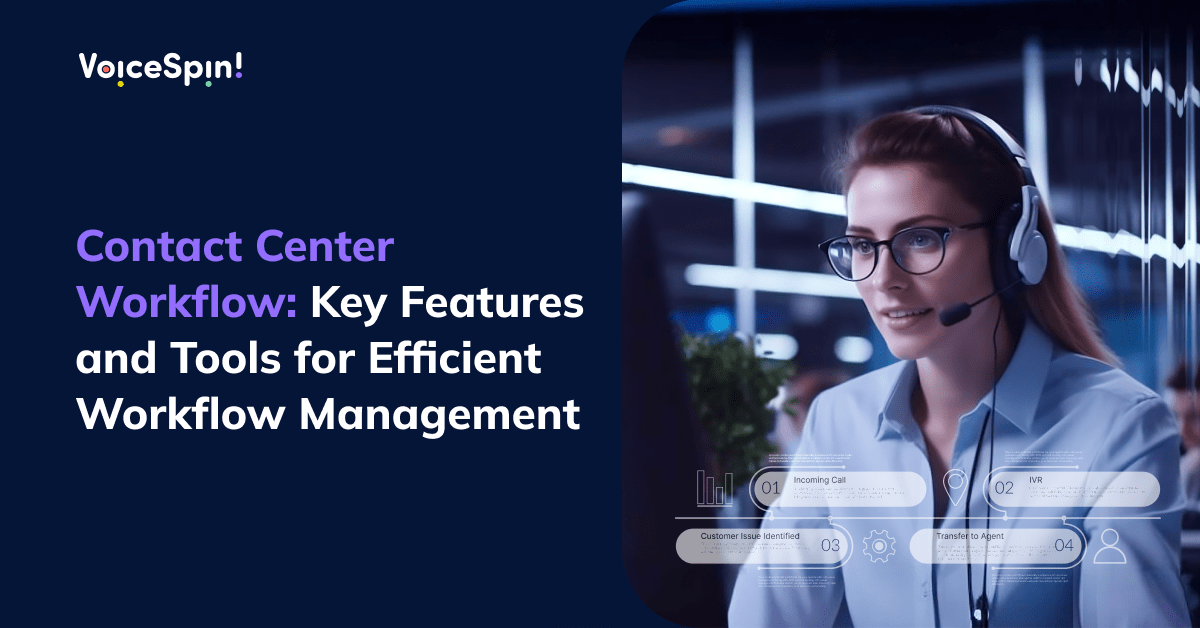

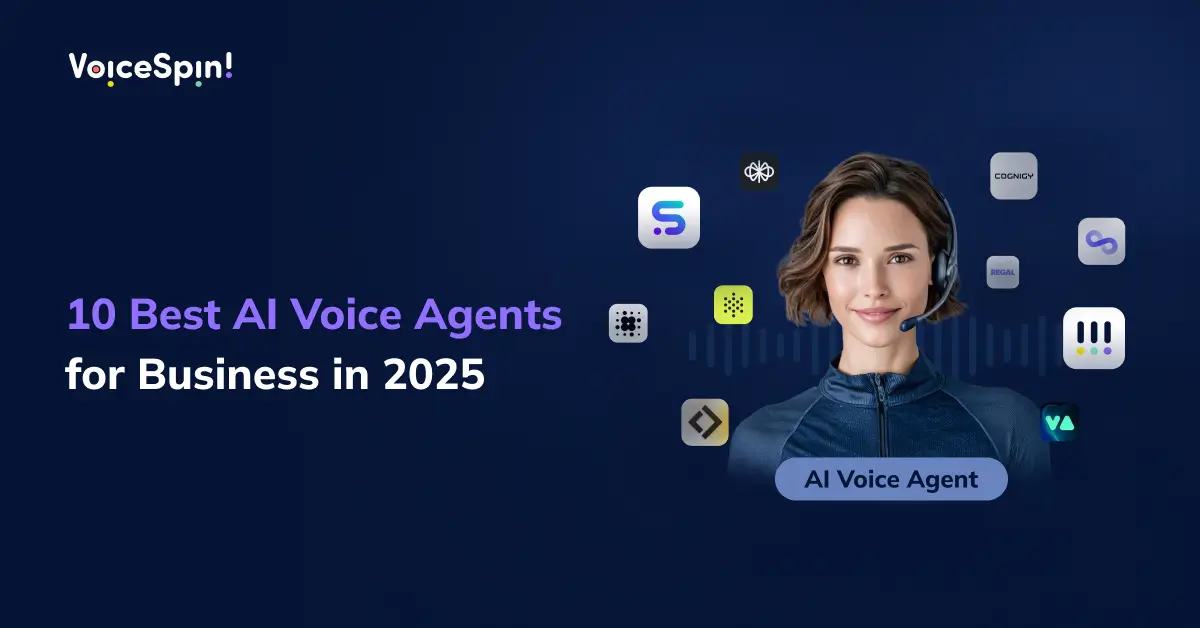

 +18889082995
+18889082995
 +442036084160
+442036084160
 +97237237006
+97237237006