
Click to call your leads and customers right from your Microsoft Dynamics 365 CRM and enable seamless workflow automations by integrating it with VoiceSpin’s VoIP phone system.
INTEGRATE NOW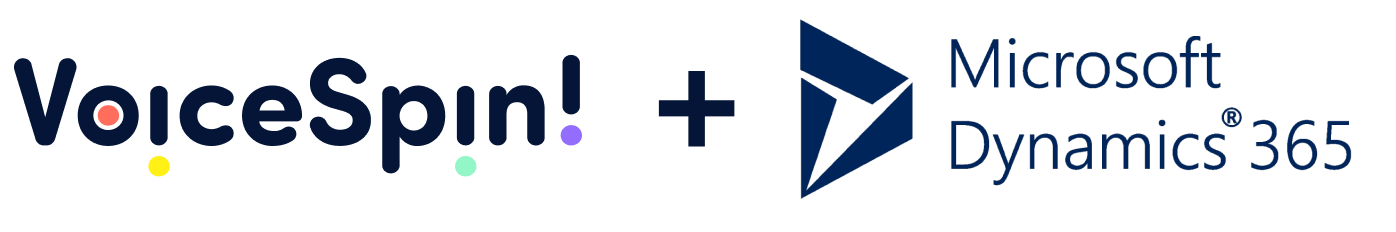
With Dynamics 365 click-to-call integration, you can instantly call your prospects or customers in just a few clicks right from within your CRM, with no need to switch between the systems or dial numbers manually.
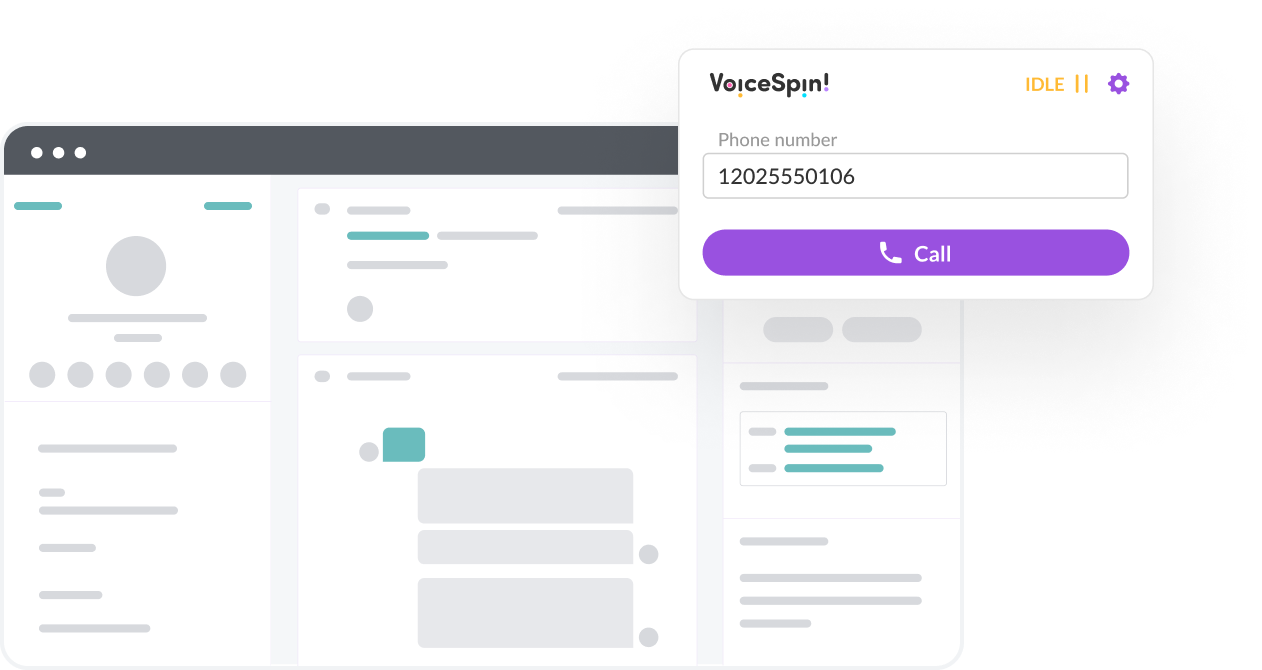
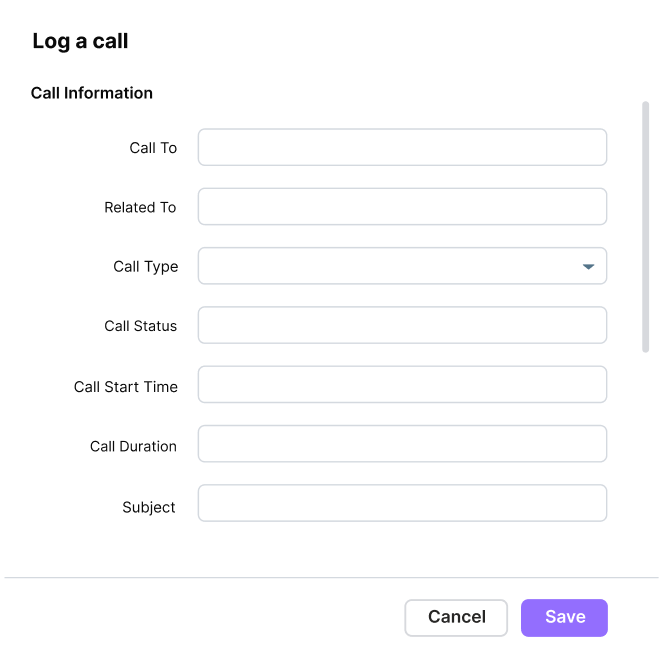
Set up custom triggers to initiate outbound calls, such as when a lead is created or updated in your CRM. Call logs are synchronized between the platforms, with no manual call logging required.
Whenever you create new leads in your CRM system, they will be automatically added to your specific AI dialer lists, saving your agents time and effort so they can focus on more critical tasks.
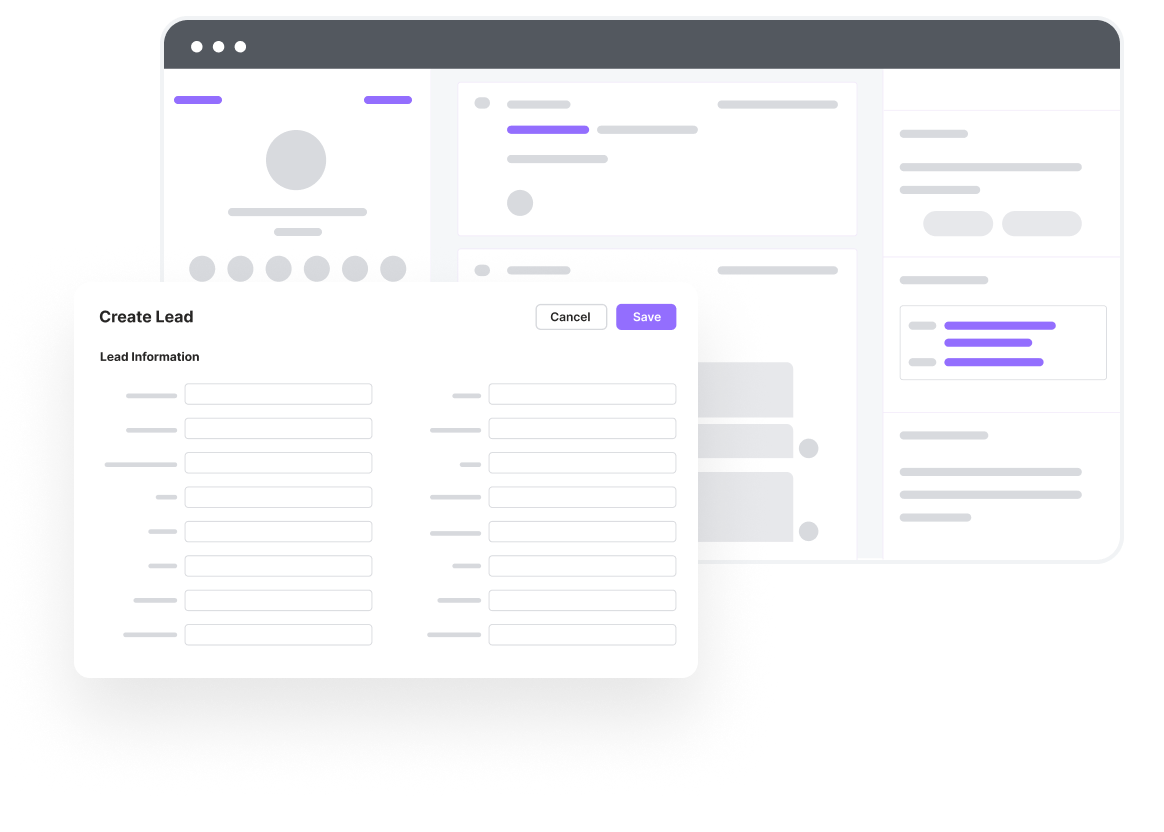
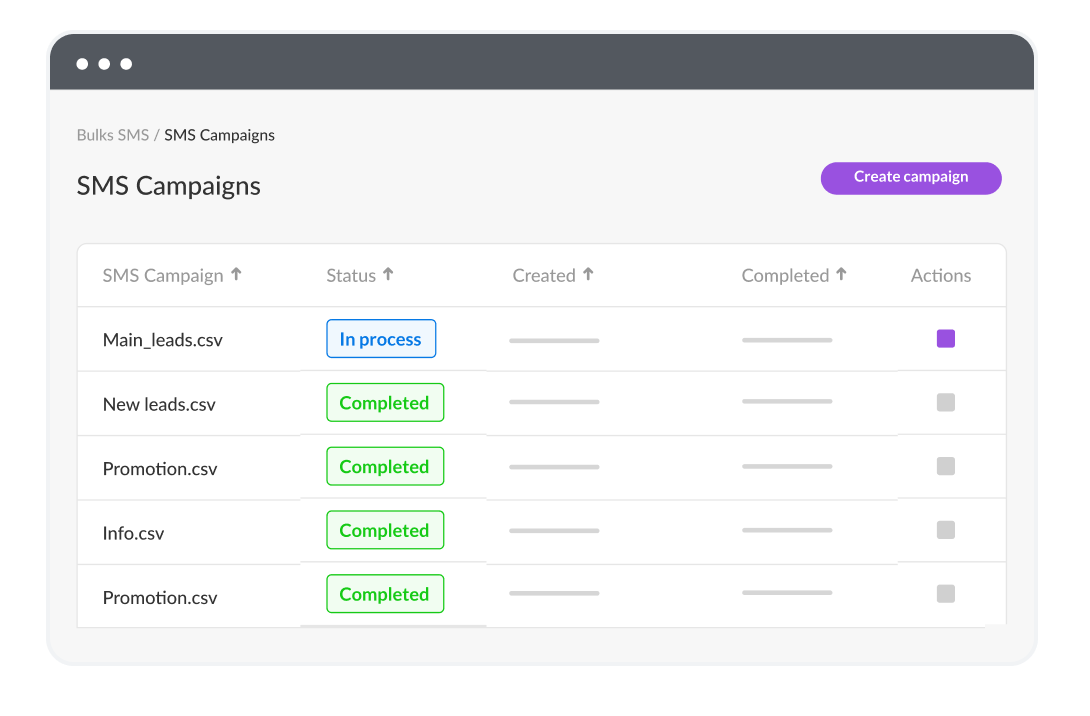
Reach your leads or customers directly on their mobile devices and boost engagement by sending SMS messages triggered by custom events. With easily customizable templates and variables, you can personalize your messages for each recipient.
By integrating your Microsoft Dynamics 365 CRM with VoiceSpin’s telephony system, you can empower your CRM with click-to-call capabilities and leverage workflow automations to enable your sales team to focus on what matters most – engaging with your leads and customers.
TELL ME MORE