Remote work has emerged as a widespread practice in the modern workplace across many industries, with more and more people choosing to work remotely if given that option.
According to a recent survey by McKinsey, an overwhelming 87% of employees embraced the opportunity to work flexibly, either fully remote or hybrid. Beyond that, the ability to work remotely is among the top three factors that drive employees to seek new employment.
Call centers, of course, are no exception when it comes to remote work. But unlike managing an on-site team, running a virtual call center and managing remote agents does come with additional challenges and requires slightly different arrangements.
In this blog, we’re about to explore some proven strategies, practices, and tools you can implement to effectively manage your remote call center team. In fact, we’ve already talked about call center management best practices in one of the previous posts (make sure to check it out in case you’ve missed it), so here we’ll focus particularly on managing remote agents.
Challenges of Remote Call Center Management
Remote call centers (or virtual call centers) are swiftly increasing in popularity, enabling businesses to leverage the cost-savings of remote work arrangement. Businesses also get access to a wider pool of talent, meaning more opportunities to recruit the best agents from diverse locations and deliver 24/7 customer support. These are just a few major benefits of setting up a remote call center to mention. Despite that, managing remote reps presents certain challenges, too.
Lack of in-person communication between agents and managers, difficulties in delivering training and ongoing support in a remote setting, monitoring agent productivity, and maintaining high engagement levels, motivation, and morale are the key challenges call center managers have to face. Luckily, with the proper tools, technologies, and strategies, you can easily overcome these challenges and ensure your remote call center operates smoothly and efficiently.
Best Strategies for Managing Remote Call Center Agents
Let’s now explore 8 essentials to managing your remote call center team to ensure high levels of productivity, engagement, and motivation no matter where your team members are working from.
1. Equip your remote team with virtual call center software
Virtual or cloud call center software lays the foundation of your remote call center management. With a cloud-based solution, your agents can work literally from any location as long as they have a reliable internet connection and a laptop. And with features like real-time call monitoring and reporting along with team collaboration tools, you can manage remote agents effectively, monitor their activities in real time, and track performance metrics.
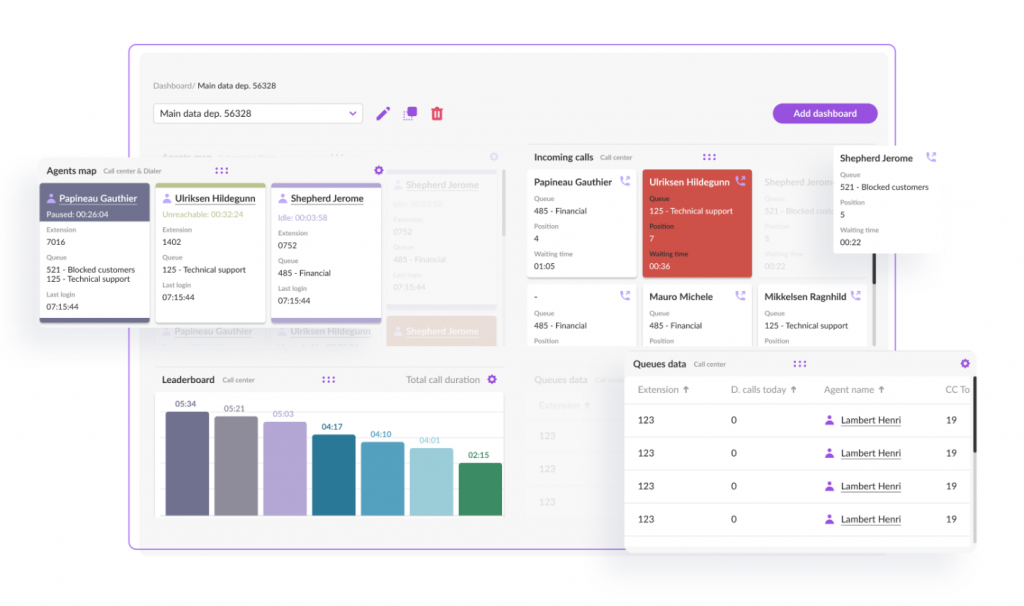
Cloud-based call center solutions also offer excellent scalability, allowing you to easily add or remove agents and resources to handle fluctuating call volumes efficiently. No wonder cloud contact center solutions are being increasingly implemented worldwide. According to Mordor Intelligence, the cloud-based contact center market size is estimated at USD 27.22 billion in 2024 and is expected to reach USD 87.10 billion by 2029.
2. Use real-time call monitoring and call whispering tools
Most virtual call center software solutions offer real-time call monitoring features, which are absolutely critical for managing remote call center agents. By being able to join in on live calls, call center supervisors or managers can hear first-hand how their team members are interacting with customers or prospects, how well they adhere to scripts and guidelines, how effectively they handle customer complaints and resolve complicated issues, etc. That gives you a clear understanding of how efficient your customer service or sales reps are and whether they require additional training.
Call Whispering is another valuable call monitoring feature that can significantly improve the onboarding process for newly hired agents. Call whispering allows you to join in on active conversations and provide on-call guidance to your reps without the customer or prospect on the other end being aware of your presence. That’s how you can get your new hires up to speed faster and boost their confidence, improving the overall onboarding process.

3. Track critical metrics and KPIs to stay on top of your team’s performance
Reporting tools can also simplify your remote management. By keeping tabs on call center metrics and performance KPIs on a team and individual level, you can measure the overall performance of your remote team as well as that of individual reps. With comprehensive call center reporting tools, you can generate a variety of reports and track agent activity and performance metrics to know exactly how your reps are performing. Below are a few metrics that can give you a better understanding of your team’s efficiency:
First Call Resolution Rate (FCR)
First Call Resolution rate is one of the key metrics to keep an eye on to assess agent performance in inbound call centers. It basically shows how well your reps are able to resolve customer issues during the first interaction, without customers having to call back regarding the same issue. Low FCR rates would mean that additional training is needed.
Average Handle Time (AHA)
The Average Handle Time shows the average amount of time an agent spends on a call with the customer from start to finish, including the actual talk times, transfer times, and post-call follow-up tasks. Along with other metrics, AHT is an important indicator of how efficient your reps are at handling customer requests.
Call Transfer Rate
The average Call Transfer rate shows the percentage of inbound phone calls transferred to other team members when an agent is unable to resolve an issue. Considering that 83% of customers expect to solve complex problems by speaking to one representative (according to a Salesforce study), it’s an essential metric to keep track of.
Customer Satisfaction Score (CSAT)
Customer Satisfaction Score measures customers’ satisfaction with the level of service they receive from your customer service reps. In tandem with other performance metrics, CSAT helps you evaluate agent performance and understand whether your reps are actually meeting your customers’ expectations.
Call Quality Score
Call Quality Score measures the efficiency of conversations between agents and customers. The score is based on evaluations of recorded calls by quality assurance teams. They may assess an agent’s efficiency in problem-solving, attitude and disposition, adherence to scripts, compliance with company policies, overall call quality, and other aspects.
Conversion Rate
Conversion Rate measures the percentage of outbound calls that result in a desired outcome (e.g., a closed sale for a sales call or a booked appointment). If you manage an outbound sales-oriented call center, Conversion Rate is one of the top outbound call center metrics you should be measuring.
Schedule Adherence
Schedule Adherence is a workforce management metric that measures how well call center agents adhere to their assigned schedules. Keeping track of this metric can help you better measure your call center’s operational efficiency and staffing needs. Ensuring your reps stick to their schedules will also help you reduce missed calls.
4. Gain additional insights with speech analytics
In addition to monitoring metrics and team performance KPIs, you can gain even deeper insights into customer interactions with advanced speech analytics tools. Speech analytics software employs speech recognition, natural language processing (NLP), and machine learning algorithms. These solutions can monitor 100% of calls (both inbound and outbound), transcribe these calls, and analyze multiple aspects of call quality to give you a better understanding of your team’s performance and help you identify improvement opportunities.
Moreover, these solutions often include sentiment analysis capabilities. Tracking sentiment analysis scores along with CSAT (Customer Satisfaction Score) and CES (Customer Effort Score) can help you gauge customer satisfaction and understand how your customers are actually feeling when interacting with your agents. And, of course, that shows you how well your reps are able to meet customer expectations and deliver excellent service experience.
Check out more on speech analytics in this related blog: Speech Analytics in Call Centers: Unlocking the Potential of Voice Data.
5. Embrace video conferencing and team collaboration tools

Efficient communication is vital for the efficient management of your remote contact center team. Though your team members might be separated by miles and miles, and you won’t be able to communicate with each other face-to-face, video conferencing and team collaboration tools will help you strengthen the connections, build better relationships, and improve communication within the team. While it might not feel as personal as an office meeting, for sure, it will help keep your remote team members connected and informed.
Using video conferencing tools is also ideal for training and onboarding your newly hired remote reps. Instead of simply emailing onboarding and training materials to remote agents, holding video meetings ensures your new hires hear the information from a call center manager while also being able to ask questions in real time and clarify things that are not clear, making training more dynamic and interactive.
6. Conduct regular 1:1 meetings to share and collect feedback
Conducting regular one-on-one meetings with your remote team members is great for sharing constructive feedback and ensuring your remote reps better understand what is expected of them. On top of that, it’s an excellent way to seek feedback from your reps. That’s incredibly important because employees working remotely may often feel like they have less opportunity to make suggestions and share ideas.
Not only can it give you a wealth of insights that you can use to improve your operations and processes. That can also make your reps feel more valued, engaged, and connected to your organization rather than as if they are working in a vacuum. You can also use 1:1s to simply discuss challenges your reps might be facing when working remotely and work out ways to overcome them, helping your team members maintain productivity and job satisfaction.
7. Hold virtual team-building activities to drive engagement

Lack of engagement in a remote setting may often cause agents to feel lonely, isolated, and generally disconnected from the rest of the company. That can negatively impact their productivity, team morale, and motivation, resulting in higher absenteeism. Ultimately, that can lead to an even bigger problem – increased attrition. And considering the high cost of replacing a call center employee (not to mention that it’s also a time-consuming process), maintaining high engagement levels is a must.
One of the most efficient ways to drive better engagement is to hold team-building events. Though virtual team-building activities might not be as efficient as offline ones, of course, they can still help you facilitate deeper relationships in the workplace and improve engagement. From online office games and virtual celebrations to fun sessions and guided meditation – simply choose what your team enjoys the most.
8. Maintain morale through recognition and rewards
Regardless of the work setup, recognizing and rewarding employees for their achievements and excellent performance (or even for the day-to-day input) can go a long way in improving job satisfaction and workplace morale. For remote teams, that becomes even more critical. Unfortunately, employers often overlook the importance of employee recognition. The 2023 Employee Engagement Trends Report by Reward Gateway found that 60% of US employees want their employer to increase their investment in employee reward and recognition.
As a call center manager, you should never miss the chance to recognize the hard work your team members are putting in. Performance bonuses, spiffs, gift cards, paid time off, dinner vouchers, or paid courses are some examples of rewards you can implement. That can give your reps more reasons to go the extra mile rather than just simply performing their job duties.
Manage Your Remote Call Center Confidently with VoiceSpin
Remote work has become the norm for many businesses, whether we like it or not. While managing remote workers does come with certain challenges, it becomes a lot easier with the right set of tools and remote management strategies.
When it comes to managing remote call centers, in particular, implementing a cloud-based call center solution is the first fundamental step to ensuring smooth call center operations. VoiceSpin’s cloud contact center software has all the features and capabilities you need to manage remote agents effectively. Plus, setting up your virtual call center with VoiceSpin is painless and affordable and gives you access to features like:
- Real-time call monitoring and whispering to enable you to monitor calls as they are happening and provide on-call guidance to newly hired reps.
- Advanced reporting to help you easily monitor your critical metrics and KPIs through ready-made or custom reports to better guide your decision-making.
- AI-powered speech analytics to provide you with deeper insights into your customer interactions and help spot improvement opportunities.
- Out-of-the-box and custom integrations with 80+ CRM systems (including Zoho, Salesforce, HubSpot, and Zendesk) to keep your data in sync.
- A complete set of inbound and outbound call management features to empower your remote reps to handle incoming calls and run outbound calling campaigns effectively.
Book a demo call now to see VoiceSpin’s remote-ready cloud call center software in action and find out whether it’s the right fit for your remote call center needs.


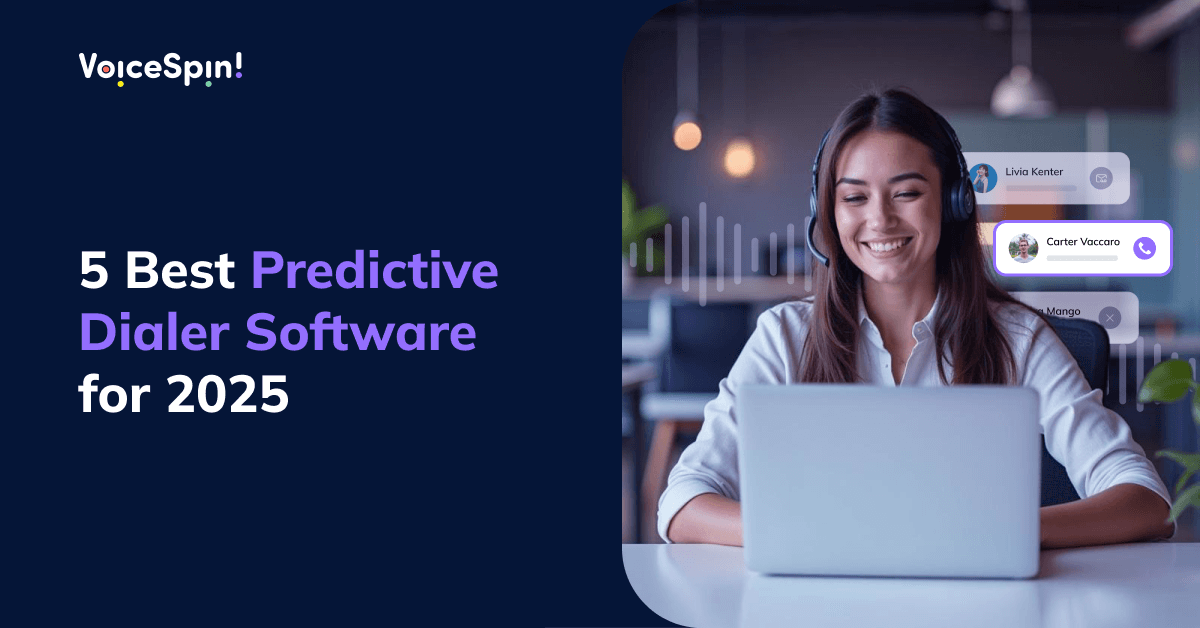


 +18889082995
+18889082995
 +442036084160
+442036084160
 +97237237006
+97237237006