As contact center technologies are rapidly evolving, driven by technology innovations, WebRTC has become increasingly popular in the contact center industry. WebRTC enables voice, chat, and video calling directly through web browsers, eliminating the need for any additional plugins or installations. Web calling driven by the WebRTC technology helps contact centers and call centers minimize telephony costs, simplify and optimize customer service operations, enhance call center agent efficiency, and improve customer experience.
What is WebRTC?
WebRTC (stands for Web Real-time Communication) is an open-source technology that enables real-time voice, chat, and video communication capabilities between web browsers and mobile applications via JavaScript APIs, without requiring any plugins or software components to be installed in the browser. It enables features like voice and video calls, live streaming, peer-to-peer file sharing, and screen sharing. WebRTC is available on all modern web browsers (Google Chrome, Mozilla Firefox, Apple Safari, and Microsoft Edge) as well as native clients for all major platforms.
First announced in 2011, the WebRTC technology has been officially standardized in 2021, which marked its growing popularity, widespread recognition, and increased adoption. The standardized version of WebRTC is maintained by the World Wide Web Consortium (W3C) and the Internet Engineering Task Force (IETF).
How does WebRTC Work?
WebRTC works by enabling real-time communication between web browsers and devices that allows the two parties to exchange audio, video, and data in real time.
- To establish WebRTC communication, a web browser requests access to the user’s media devices (the camera and microphone), which is done through the MediaStream API.
- The connection between the two browsers is then established using the RTCPeerConnection API, which provides different methods for setting up and managing communications between browsers.
- Once the RTCPeerConnection is established, one browser creates an ‘offer’ and sends it to the other browser through the Session Description Protocol (SDP), which contains information about the session connection, including the codecs used, media types (audio or video), and the transport addresses of the browsers. Both peers exchange SDPs, so they understand how to connect to each other.
- After both browsers have exchanged SDPs, they negotiate the codecs to be used for the communication supported by both browsers and then use these codecs to encode and decode the audio and video data that is transmitted.
- The browsers then exchange information about their network addresses and firewall settings through the Interactive Connectivity Establishment (ICE) framework, which is used to determine the most efficient communication route.
- Finally, the browsers can exchange audio, video, and data in real time over the RTCPeerConnection API, with no need for a central server. The connection can be terminated at any time by either party, and all media streams will be stopped.
What is WebRTC Used for?
WebRTC has been widely utilized in telecommunications, contact centers, telehealth and telemedicine, e-commerce, government, education, financial services, and other industries. In general, WebRTC-based applications are used for:
Voice and Video:
Applications that require the ability to have a person communicate with another person real time through voice, video, or chat are often built utilizing WebRTC. With the WebRTC technology, user communication capabilities can also be easily implemented into any website, enabling users to interact in real time with the website’s operators (customer support or sales agents) or with each other. It provides additional benefits to the users since they don’t need to download any plugins or dial a number.
For example, a website with the embedded WebRTC communication app provides an opportunity for the website visitors to instantly connect to the company’s representatives through the click-to-call widget on their website. Thus, the visitors don’t need to pick up their phone to initiate the call — they can do it by simply clicking on the ‘click-to-call’ button.
Live Streaming:
Though various other technologies are used for live streaming, WebRTC is one of the most widely used options for low-latency live streaming. It allows for a more scalable and efficient solution and a better user experience with reduced lag. WebRTC might be the best choice for streaming live events to one or multiple users and maintaining low latency while also enhancing interactivity (e.g., esports, cloud gaming, gambling, auctions, webinars, and other virtual events).
Data Transfer:
In addition to voice, video conferencing, and live streaming, the WebRTC technology also enables data communication capabilities and can be used to transfer arbitrary data with no need for a centralized server, which makes the process more cost-efficient. WebRTC uses different protocols, including Data Channel that allows for direct the transfer of text and binary data and Media Streams that transfers audio and video data. WebRTC ensures secure data transfer since it has built-in encryption.
FAQs
How is WebRTC used in contact centers?
WebRTC has been widely adopted in contact centers and call centers as a way to provide real-time communication capabilities to customers. WebRTC enables voice and video calls, real-time chat support, and features like co-browsing and file sharing. WebRTC can also be used to implement the ‘click-to-call’ capability, which allows customers to initiate voice or video calls directly from web pages or applications by clicking on a button or link, with no need for additional software or plugins.
What are the alternatives to WebRTC?
There are several alternatives to the WebRTC technology, including WebSockets, SIP (Session Initiation Protocol), XMPP (Extensible Messaging and Presence Protocol), RTMP (Real-Time Messaging Protocol), RTP (Real-Time Transport Protocol), and others. Each of these technologies for real-time communication and data transfer has its advantages and disadvantages, and the choice of which one to use will depend on the application’s requirements.
Is WebRTC secure?
By design, WebRTC provides complete end-to-end encryption and security for voice and video through the SRTP protocol for encryption and authentication. Besides that, WebRTC requires explicit permissions from users before it allows using the device’s microphone and camera. Thus, the communication between the two parties is secure and private — however, any intermediaries, such as routers or proxies, can potentially intercept and access the data.



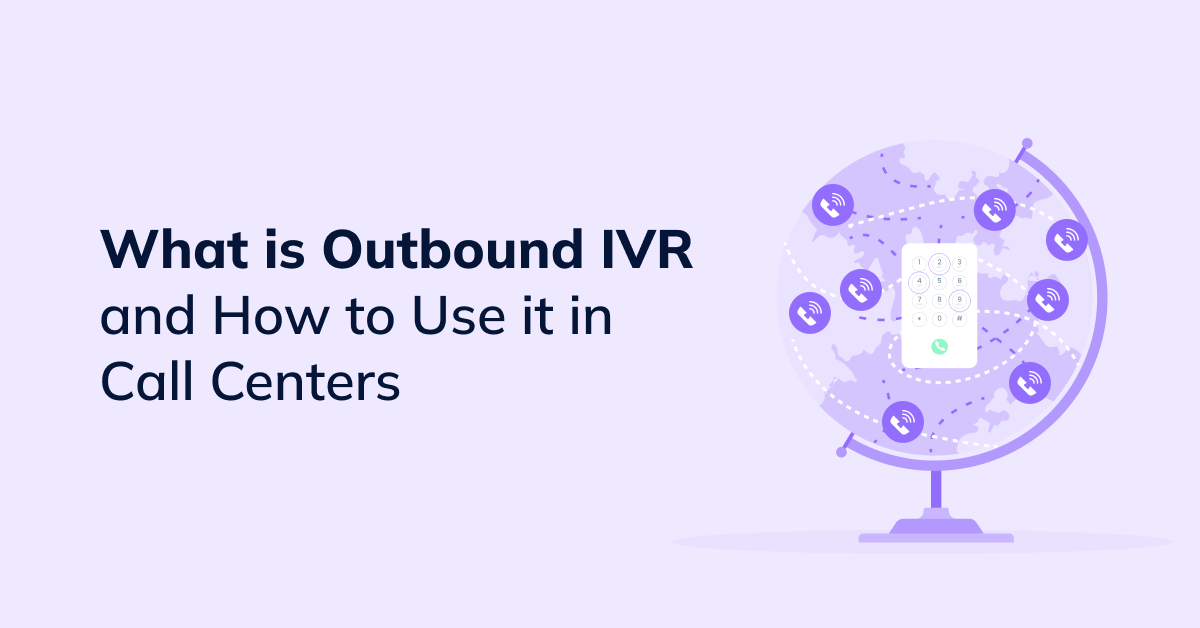
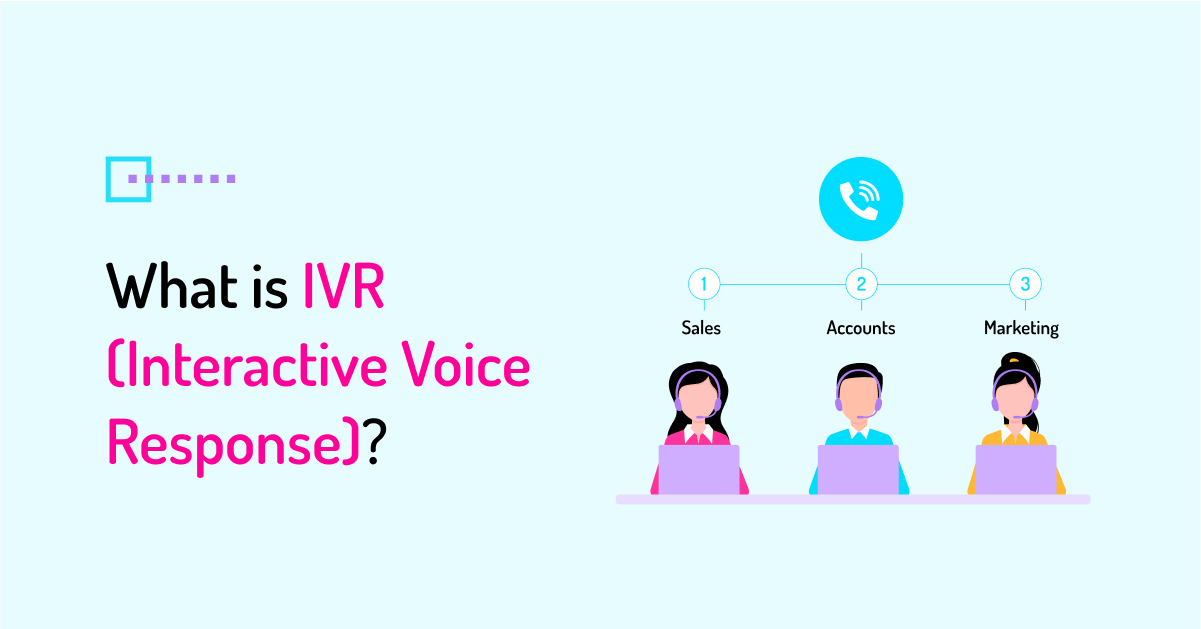
 +18889082995
+18889082995
 +442036084160
+442036084160
 +97237237006
+97237237006