There’s no doubt that call center software can improve your team’s efficiency and help you deliver better customer service experiences or hit your sales targets. However, choosing the right solution can feel like navigating a jungle of options, especially considering the number of call center software providers out there. Plus, it’s not always immediately obvious how much you’ll be paying for the solution since multiple cost factors are at play – features, number of users, per minute charges, to name just a few. And there may be hidden charges involved.
If you’re looking for a call center software platform for your business, no matter how big or small, but are not sure which solution to go with and what exactly you’ll be paying for – you are not alone. Being in the call center software industry for over 15 years, we know how challenging it might be for businesses to choose the right solution that fits within their budget and aligns with their goals and objectives.
In this blog, we’ll break down all the factors that affect call center software pricing so you can make a more informed decision and justify your investment.
Major Factors That Impact Call Center Software Cost
Below is a list of the primary elements to consider, each of which we will examine in more detail further on:
- Pricing model
- Number of users
- Per-minute rates
- Advanced features
- Third-party integrations
- Customer support options
- Dedicated onboarding and training
- Customization options
- Annual subscription discounts
- Currency
- Additional costs
1. Pricing model
Software-as-a-service (SaaS) pricing
The software-as-a-service (SaaS) pricing model is the most common one for call center software solutions. With this pricing model, you pay a recurring fee for every user monthly or annually without having to purchase a license. Users can upgrade or downgrade their plans as needed. Due to its flexibility and scalability, it is generally better suited for growing organizations.
Most commonly, vendors offer three types of pricing plans (Basic, Premium, and Advanced), with prices ranging significantly from $15/user/month for the Basic plan to $325/user/month and higher for the Advanced plan.
- Basic: These plans usually include basic features and functionality, such as inbound/ outbound calling, text messaging, and limited integrations. It might be a good option for small businesses with simple customer communication needs.
- Premium: Premium plans often include more advanced call management features and capabilities, such as multiple call routing options, auto dialing, and more in-depth reporting. It might be a better option for mid-sized businesses with larger teams.
- Advanced: These plans include more advanced features like AI capabilities, custom reporting, advanced integrations with third parties, and customization options. Naturally, it might be the best option for large-scale businesses and enterprises.
Perpetual license
Under a perpetual license pricing model, you pay a one-time license fee and get permanent access to the software and its features. Based on the solution and its capabilities, it may cost you approximately between $600 to $4000. You may also be required to pay for annual maintenance and support – and that could cost you around 30% of the license price.
While this pricing model requires a higher upfront investment, you get to own the software forever. The main problem, however, is that you’re stuck with this solution, whether you’re happy with it or not. This pricing model is suitable for on-premise deployments, which means the system will be hosted and maintained in-house on your own servers.
2. Number of users
The number of users (i.e., agents who will be using the software at the same time) is one of the most significant factors that impact call center software pricing. Obviously, the more agent seats your business needs, the higher the cost you are going to pay. But here’s the good news – many call center software providers may decrease the cost per user as you add more agents. It means that larger call center teams can sometimes get better deals on cost per agent.
3. Per-minute rates

In addition to the monthly subscription fees, you may also need to pay per-minute rates. Some providers offer unlimited domestic calling or a certain number of pooled minutes per user. But if you want to make international calls, you’ll pay per-minute rates that may differ based on destination and provider. For call centers handling high call volumes, per-minute charges may significantly impact the overall cost of call center services. Additionally, per-minute charges for inbound and outbound calls may also vary.
4. Advanced features
While there are some fundamental call center software features that the majority of basic plans would usually offer (such as Automatic Call Distribution (ACD), Interactive Voice Response (IVR), call recording, outbound calling, text messaging, call reporting, and integrations with popular CRM systems), you’ll have to pay more for the privilege of using advanced features and capabilities. These may include custom routing, call queue management, predictive dialing, speech analytics, workforce management, AI-powered features, and more.
Let’s take a look at some of them in more detail so you have a better understanding of how your business can benefit from them:
✓ Custom call routing:
According to a Salesforce study, 83% of consumers expect to solve complex issues by speaking to one customer service representative. With advanced call routing options (like skill-based routing) and custom call routing rules, you can ensure incoming callers are always routed to the most relevant call center agents who can resolve their issues effectively during the first interaction. That can ultimately help you reduce Average Handle Times (AHT) and transfer rates and improve First Call Resolution (FCR) rates and Customer Satisfaction Scores (CSAT).
✓ Real-time call monitoring:
Real-time call monitoring (also known as live call monitoring) allows you to join in on active calls right as they are happening. It enables supervisors and managers to hear first-hand how agents interact with customers or prospects and access their team’s efficiency beyond simply reviewing performance metrics. What’s more, with call whispering, they can provide in-call guidance to agents on call without the customer or prospect on the other end hearing anything, making it an excellent feature to speed up the onboarding process for new hires.
✓ In-queue callbacks:
This is a particularly helpful feature for call centers with high volumes of incoming calls. Queue callback enables your callers to save their place in a virtual call queue and request a return call from an agent once they reach the front of the queue – without having to wait on hold. A study by Software Advice actually revealed that over 60% of consumers feel like being placed on hold for even one minute is too much for them, while over one-quarter of consumers indicated they’d always prefer to use a callback option over any amount of time on hold.
✓ Predictive dialing:
Predictive dialers can provide significant value to outbound call center teams. Predictive dialing solutions use AI and machine learning algorithms to help you improve the efficiency of your outbound calling campaigns by making sure your sales agents talk to as many prospects as possible. The dialer initiates multiple outbound calls per agent simultaneously and uses real-time and historical metrics to predict agent availability, ensuring each sales rep is connected to the next call right as soon as they complete their previous interaction. That reduces agent idle time, increases talk time, and helps your sales team convert more prospects in a shorter time.
✓ Speech analytics:
AI-driven speech analytics capabilities can be beneficial to both customer service and sales teams. In fact, based on McKinsey research, using speech analytics solutions can drive cost savings of between 20%-30%, customer satisfaction score improvements of 10%, and stronger sales. With speech analytics tools, you can automate and optimize your entire call center quality assurance process, monitor 100% of your calls in real time, evaluate the quality of customer interactions, prevent costly non-compliance issues with keyword spotting, assess your team’s performance, identify improvement opportunities, and do much more.
✓ AI call summary:
AI call summary is an innovative call center feature you might want to benefit from. It provides you with quick insights into conversations between your call center team and your customers or prospects by automatically generating a brief summary of every call (and it works for both inbound and outbound calls). These may include key discussion points, customer sentiment, action items, and other critical insights extracted from each call. That enables you to better access the quality of interactions without having to listen to call recordings or read full conversation transcripts.
✓ Omnichannel readiness:
Being able to integrate multiple communication channels in addition to voice would definitely be a worthwhile investment for customer service-oriented teams. According to a Salesforce study, 78% of consumers prefer using different communication channels based on the context. At the same time, 69% want connected experiences regardless of the channels they use. Unifying different channels into a single customer communication platform will give your customers the freedom to interact with you on the channel of their preference – while your reps will be able to deliver seamless omnichannel experiences across all touchpoints.
✓ AI chatbots:
As AI-driven chatbots are becoming increasingly popular, integrating a chatbot into your call center can give your business a competitive advantage. Firstly, with AI chatbots, you empower your customers to resolve at least basic customer support requests independently 24/7 – and today’s consumers highly appreciate that. No wonder Gartner predicts that by 2027, chatbots will become the primary customer service channel for a quarter of organizations. And secondly, that can help you reduce your inbound call volumes and overall customer support costs.
✓ AI voice bots:
Similarly to AI chatbots, AI voice bots can help you deliver round-the-clock support by handling inbound calls, answering repetitive questions, and helping customers get their issues resolved without ever being put on hold. Based on research from Invoca, 28% of consumers will hang up after five minutes or less when being put on hold, while only 6% are willing to stay on hold for 30 minutes or longer. Integrating an AI voice bot allows you to eliminate frustrating wait times for callers, improve customer experience, and reduce the load on your support team by minimizing the number of calls that require human assistance.
Recommended reading: Customer Service AI Voice Bots: The Ultimate Guide
5. Third-party integrations
The ability to integrate virtual call center software with third-party tools and systems is another factor impacting call center software pricing. These may be CRM (Customer Relationship Management) systems, ERP systems, team collaboration tools, communication tools, marketing automation tools, productivity apps, etc. Here’s what you need to know about how third-party integration options may affect the final pricing:
- Some providers offer third-party integration options with every plan, and the price is already included in the monthly fee.
- Some providers offer integrations with third-party tools only with higher-tiered plans.
- Some providers may charge additional fees for integrating call center software with third-party tools.
6. Customer support options
Being able to get quick and efficient customer support might sometimes be critical, especially in cases of tech issues that may cause service disruptions and affect your service quality. And you may have to pay for it. While only a few providers offer 24/7 support across all plans at no additional costs, many vendors limit support options with lower-tiered plans. For example, the lowest-tiered plan may include only live chat support or phone support during standard business hours, while the highest-tiered plan will offer 24/7 support across multiple channels. What’s more, some providers will charge additional fees for premium (VIP) support.
7. Dedicated onboarding and training
Call center solutions might be complex to set up, operate, and manage. But if your team is struggling to use the system effectively and make the most out of it, that might negatively affect the quality of your customer service interactions. That’s why proper onboarding and training are critical. While some providers offer comprehensive documentation, knowledge bases, FAQs, and video tutorials to help agents grasp the tool’s ins and outs – sometimes these are not enough, and you’ll have to pay additional fees for dedicated onboarding and training.
8. Customization options
Customization options can also impact the cost of a call center solution. Some call center software providers offer a wide range of customization options to fit businesses’ specific needs. These may include custom reporting capabilities and dashboards, branded interfaces, workflow customizations, integrations with industry-specific systems, custom security settings, or customizations through APIs. Based on the provider, these customization options can come at additional costs.
9. Annual subscription discounts
Call center software providers typically offer discounts if you commit to an annual subscription plan instead of purchasing a monthly subscription. With an annual subscription plan, you can save around 10% to 30% compared to monthly fees. But that might not be the best option if you are just testing a new provider and are not yet sure whether it’s a worthwhile investment. Even though the monthly subscription cost is higher, it allows for greater flexibility at the beginning, making it easy to switch the vendor if you’re not happy with the solution.
10. Currency
This might come as a surprise to you, but the cost of call center software solutions may increase or decrease based on the currency you choose. When comparing the cost in different currencies, one option may be more cost-effective than the other. For example, you can access CloudTalk’s pricing plans in US Dollars or Euros. While the software costs €25 per user/month for the Starter plan (as of July 2024), which converts to $27 – it costs $25 in the US Dollars option. By choosing the currency that’s most economical, you can reduce the final cost.
11. Additional costs
Lastly, there may be several additional charges involved besides everything we’ve mentioned above. For example, if you are currently using call center software and are considering to switch to a different provider, you may encounter expenses related to data migration. If you need additional numbers (local, international, or toll-free numbers), these may also come at extra costs. And you may also need to pay messaging fees unless you have unlimited messaging in your plan. Additional or unlimited storage for call recordings may also require extra charges.
Other Factors to Consider Beyond Price When Selecting Call Center Software Solution
12. Scalability and flexibility
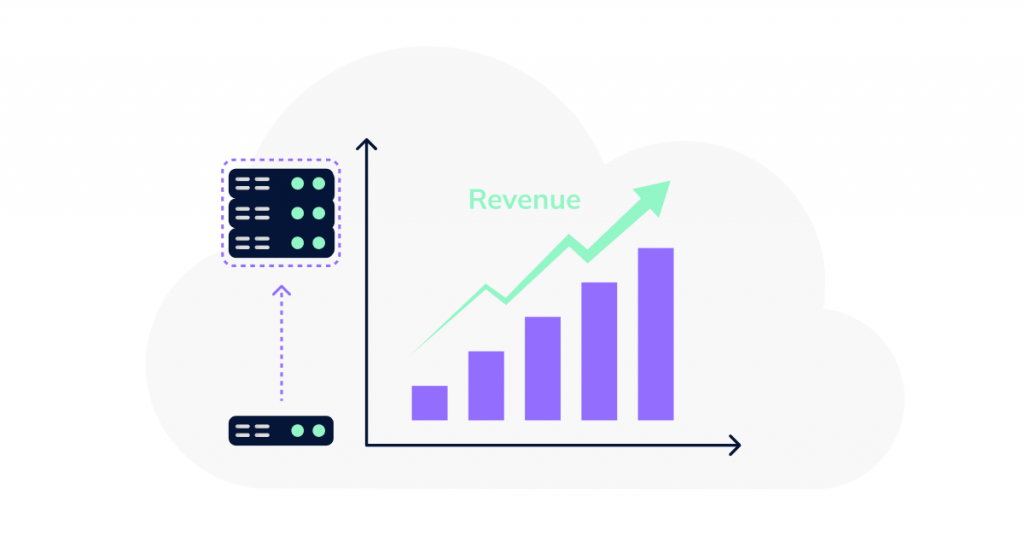
Your business will likely grow at some point – and your call center software should be able to quickly and easily adapt to your evolving business needs. That’s why the software’s scalability is a critical factor to consider alongside price. With a scalable contact center solution, you’ll be able to add more resources, numbers, and users to handle increased call volumes. Most importantly, it won’t require significant investment or adjustments from your side and won’t cause any disruptions to your call center operations.
13. Customer support responsiveness
Whenever something goes wrong, you’ll want to be sure that quick and efficient support is just a call or chat away. That makes availability, responsiveness, and reliability of the vendor’s customer support another incredibly important factor to take into account. When shortlisting potential call center software solutions, make sure you inquire about the level of customer support you can expect from each provider. Here’s what you may want to find out, in particular:
- Is customer support available 24/7 or only during standard business hours?
- What support channels are available (phone, email, live chat)?
- How are support requests handled on weekends and holidays?
- What’s the average response time for tech support requests?
- How does the vendor handle critical incidents and outages?
- Will you have a dedicated account manager?
5 Call Center Software Solutions Worth Your Attention
Now that you understand call center software pricing better, here are some vendors you may want to consider:
VoiceSpin
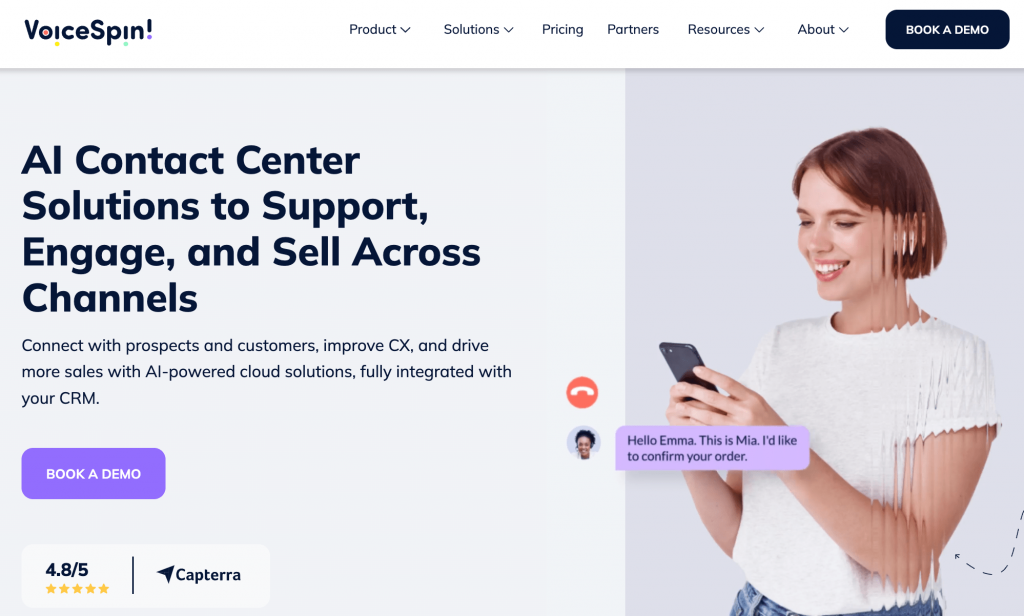
VoiceSpin is a cloud-based call center software provider with over 15 years of experience in the contact center industry. It allows you to purchase local numbers in 160+ countries, making it a great solution for call centers operating globally. VoiceSpin provides a full range of inbound call management features to handle high inbound call volumes, including custom call routing, IVR, and in-queue callbacks. It also offers an AI auto dialer solution with multiple dialing modes (predictive dialing and power dialing) and multiple advanced features (like intelligent lead scoring, local caller ID, and automated voicemail drop) to run efficient outbound calling campaigns. Additionally, VoiceSpin allows you to integrate AI chatbots and AI voice bots.
Key features:
- Custom call routing and IVR auto attendant
- Call queueing and in-queue callbacks
- AI predictive dialer and power dialer
- Automated lead distribution
- Call recording and real-time call monitoring
- Custom reporting and AI speech analytics
- AI-generated call summaries
- Bulk SMS text messaging
- Omnichannel messaging capabilities
- AI chatbot and AI voice bot
- Integrations with 50+ CRM systems and business apps
Pricing: Starting $270 /month (billed annually)/ 5 users included. VoiceSpin doesn’t charge additional fees for unlimited call recording storage, custom integrations with third-party tools, and 24/7 customer support. And their per-minute rates for international calls are some of the most affordable on the market.
Ideal for: Mid-sized businesses, large-scale businesses, and enterprises. Best for sales-oriented teams.
Dialpad
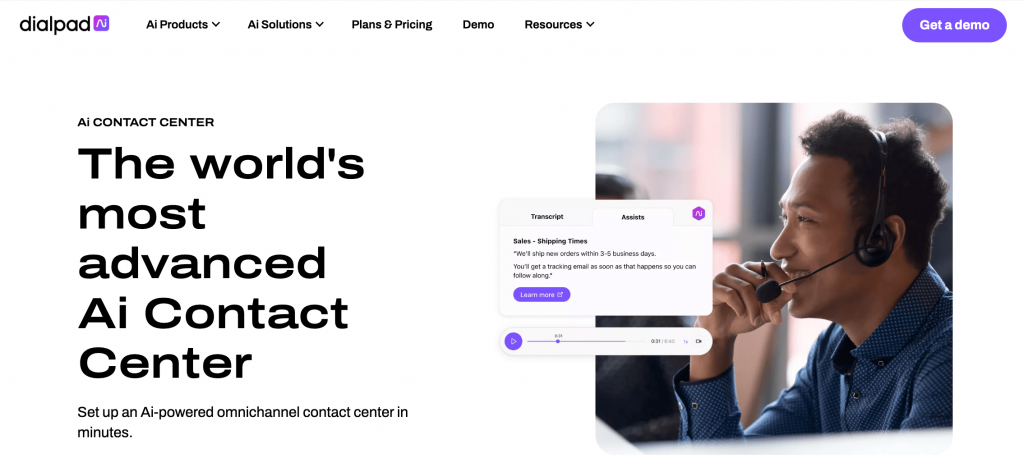
Dialpad is a popular call center software provider that offers local numbers in 70+ countries, unlimited domestic calling, and affordable international calling rates. It offers lots of inbound call management features, including custom call routing, IVR, call forwarding, call queueing, and real-time analytics, making it a great fit for customer service teams. Additionally, it offers a sales dialer, a range of AI-powered features, video meetings, and team messaging tools. However, most of the basic CRM integrations and AI features are not included in the Standard plan.
Key features:
- Multi-level auto attendant
- Custom call routing
- Visual voicemail
- Call recording
- Power dialing
- SMS, MMS, and team messaging
- Unlimited meetings
- Real-time analytics and reporting
- Integrations with popular CRM systems
Pricing: Starting at $15/user/month (billed annually). Dialpad offers 24/7 phone support on all plans at no extra cost. Integrations with CRM systems and most AI-powered features are only available with higher-tiered plans. Many features also come as optional add-ons that can add up to your final cost.
Ideal for: SMBs and mid-sized businesses who need a solid business phone system. Better suited for customer-facing teams.
RingCentral
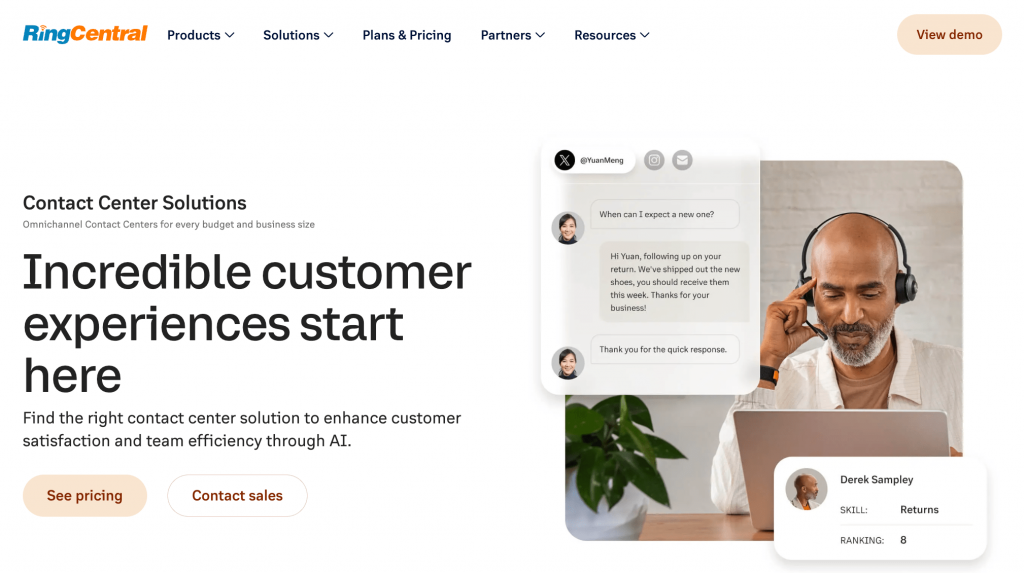
RingCentral is another popular cloud-based call center software provider offering a business phone system, text messaging, and audio and video conferencing tools. It provides unlimited domestic calling in the U.S. and Canada and supports international calling. RingCentral has a solid set of inbound call management features, such as multi-level auto attendant and IVR, custom call routing, call queuing, call screening, call forwarding, and more, making it a good choice for handling customer service operations. However, based on RingCentral’s support resources, you can be on up to nine calls simultaneously, which means the solution is better suited for smaller teams.
Key features:
- Multi-level auto attendant and IVR
- Call routing and call queuing
- Visual voicemail
- Call recording
- SMS text messaging
- Team messaging and file sharing
- Audio and video conferencing
- Real-time reports and analytics
- Extensive integrations with third-party apps
Pricing: Starting at $20/user/month (billed annually). Many features and services come as paid add-on options, which can significantly impact your final price for the software. Integrations with basic CRM systems like Salesforce and HubSpot aren’t available for the lowest-tiered plan. 24/7 chat and phone support is available on all plans at no extra charge.
Ideal for: Small businesses with customer-facing teams.
AirCall
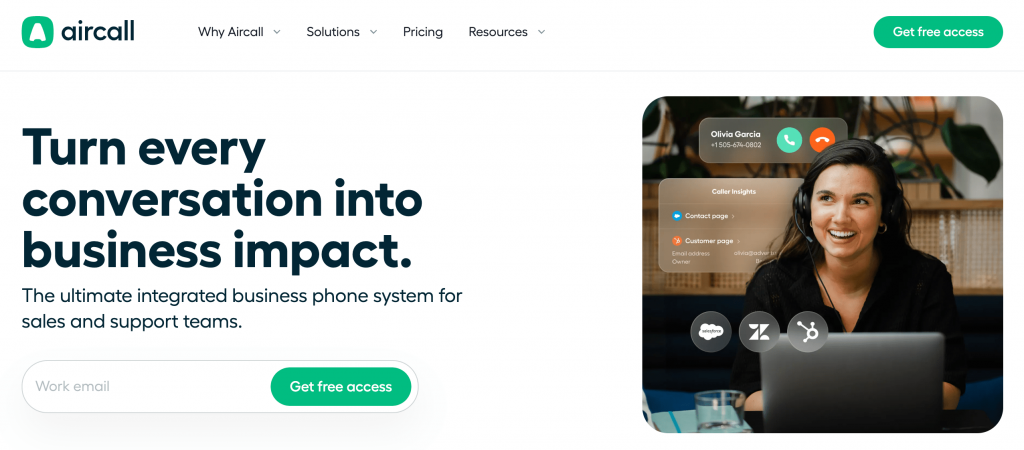
AirCall is a cloud-based call center software vendor that allows you to purchase international phone numbers and local numbers in 100+ countries. It is known for offering a rich set of inbound call management features for customer service and support teams, including smart call routing, IVR, call queuing and queue callbacks, real-time call monitoring and whispering, shared call inbox, conference calling, parallel calls, and other team collaboration tools. Though AirCall offers a power dialer, it lacks advanced outbound call management features, so it might not be the best solution for sales teams. AirCall also offers an extensive library of integrations with third-party tools.
Key features:
- Call routing and IVR
- Call queuing and queue callback
- Call recording and call monitoring
- Conference calling
- Call and voicemail transcription
- Power dialer
- SMS and MM business text messaging
- Basic and advanced analytics
- Integrations with leading CRM systems and business apps
Pricing: Starting at $30/user/month (billed annually). AirCall requires a minimum of three users to sign up for the service. Prioritized customer support comes only with the highest-tiered plan. AI call summaries and advanced analytics features are available as paid add-ons.
Ideal for: Small to mid-sized businesses. Best for customer service teams.
CloudTalk
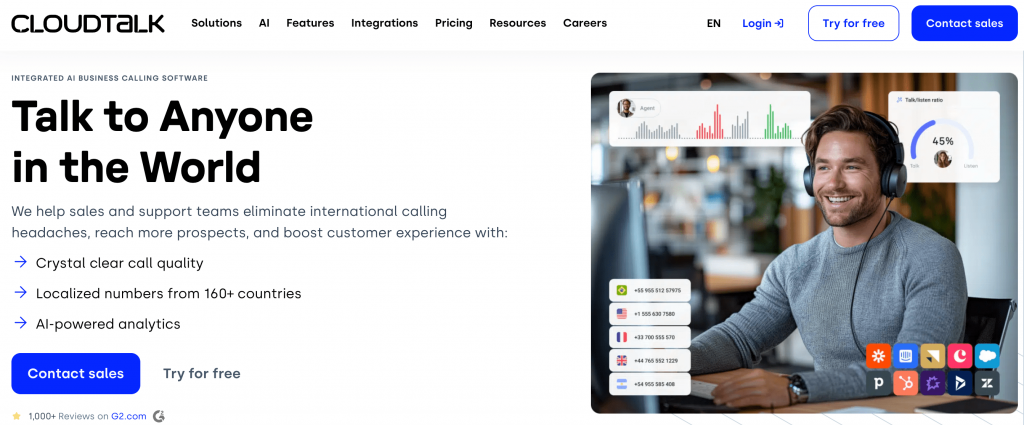
With CloudTalk, you can purchase international numbers in 160+ countries and enjoy unlimited domestic calling within the U.S. and Canada. For inbound call centers, CloudTalk provides both basic and advanced call management features, making it a great option for customer-facing teams. These include multiple call routing options, IVR, call queuing and VIP queues, real-time customer cards, call notes, real-time call monitoring and call whispering, reporting tools, and more. It also offers an auto dialer solution for sales teams, but it lacks some advanced functionality, so it might not be the best call center software for sales-focused teams.
Key features:
- Intelligent call routing
- Interactive Voice Response
- Call queuing and VIP queues
- Unlimited concurrent calls
- Call recording and call monitoring
- Smart dialer and power dialer
- Global SMS/ MMS messaging
- Custom reporting
- Integrations with CRM systems and business apps
Pricing: Starting at $25/user/month (billed annually). Integrations with CRM systems and third-party tools aren’t available on the lowest-tiered plan. Phone support is only available on higher-tiered plans. AI-powered features like call summaries and keyword monitoring come as paid add-ons.
Ideal for: SMBs to large enterprises, better suited for customer-facing teams.
Wrapping up
If you’re looking for a cost-efficient call center software solution, you’ve come to the right place. VoiceSpin offers all the tools your sales or customer-facing teams would ever need to run efficient outbound calling campaigns and support customers across voice and digital communication channels effectively. And what’s more, with VoiceSpin, you can:
- Purchase local DID numbers in 160+ countries across the globe and enjoy the best quality/ price ratio on the market.
- Empower your customer service and sales teams with advanced inbound and outbound call management features and a range of AI-powered tools.
- Scale your call center operations almost instantly whenever you need it due to our flexible and easily scalable cloud infrastructure hosted on AWS.
- Integrate multiple communication channels, including live chat, social media, and instant messaging apps, and let your customers connect with you through the channel of their choice.
- Deliver 24/7 automated support with AI chatbots and AI voice bots, improve customer satisfaction by allowing your customers to get instant answers to their questions, and reduce the load on your team.
- Take advantage of out-of-the-box integrations with 50+ world’s leading CRM systems, helpdesk tools, and productivity apps or leverage custom integration options at no additional cost.
- Get access to professional and user-friendly customer support that is available 24/7 through phone, email, SMS, and WhatsApp – regardless of your subscription plan.
Book a demo call now to see the VoiceSpin call center software platform in action and get answers to any pricing questions you might have to make a well-informed decision.



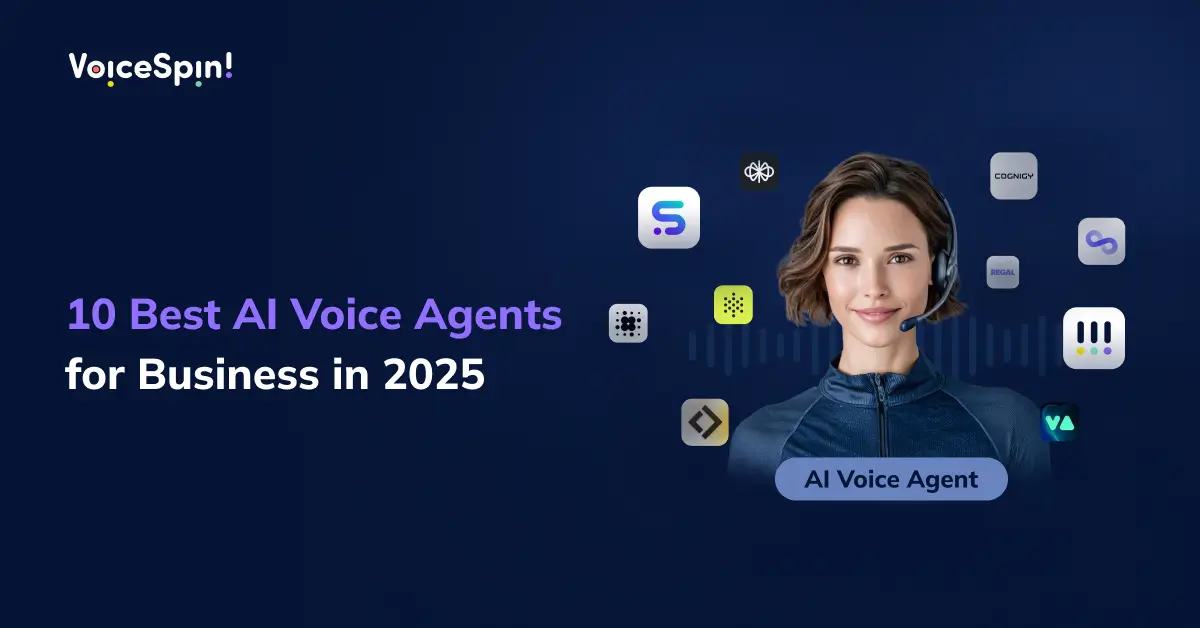

 +18889082995
+18889082995
 +442036084160
+442036084160
 +97237237006
+97237237006